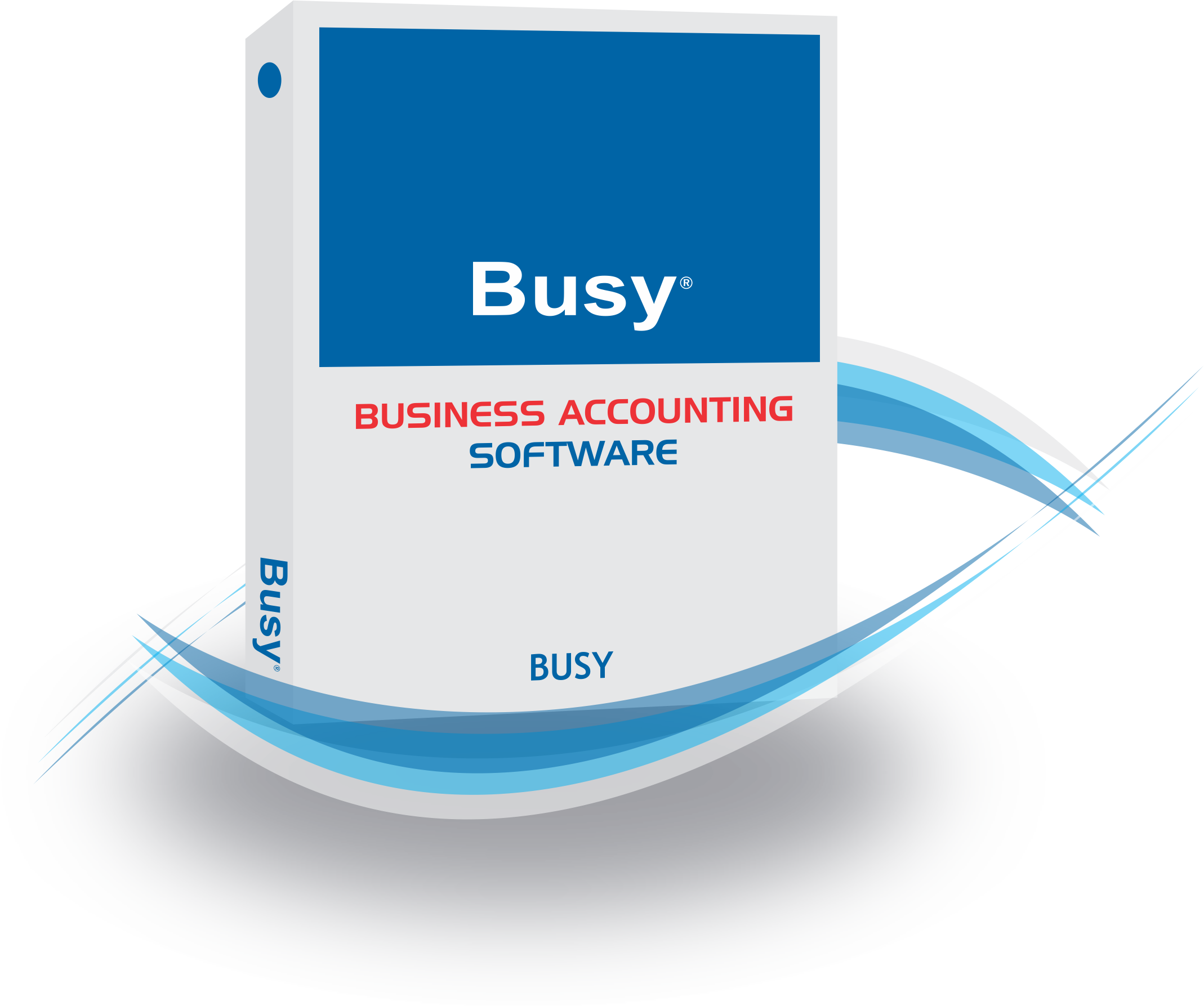
Blue is a popular choice for businesses which are not GST registered. With features like invoicing, expense tracking, inventory management and financial reporting, it offers and easy-to-use and affordable solution for doing complete basic accounting.
We are introducing the Blue Edition of Busy Accounting Software, a powerful and comprehensive accounting solution designed to meet the needs of small businesses and individuals alike. With many features and a user-friendly interface, the Blue Edition provides an efficient and reliable way to manage your financial tasks.


